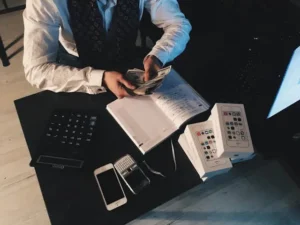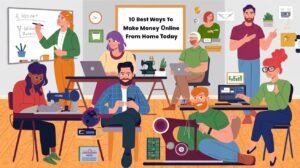Generatepress themes The purpose of this post is to discuss the necessity of having a website structure that is both Google AdSense friendly and SEO friendly, as well as how to customize Generatepress theme using CSS or how to customize GeneratePress theme itself.
When it comes to getting AdSense approval in a timely manner, the design and theme of your website are very important factors. In the beginning stages of their blogging adventure, novices often make their first investment by obtaining a domain name and setting up hosting for their site.
Those worries are no longer warranted for you! for Long article, you can now get premium themes for a price that is far more reasonable and inexpensive than ever before. GeneratePress Premium is a very lightweight theme that is compatible with AdSense, and we strongly suggest giving it a try.
Table of Contents
What ways are there to improve the design of your blog using the GeneratePress theme?
GeneratePress Premium is a theme that is designed to be compatible with Adsense and is very lightweight. However, it may not give the most spectacular look for your website. The default design is quite ordinary, but fear not! We may simply alter it to your taste using the Additional CSS area.
AI Affiliate Programs: The Complete Guide to the Top 10 [2025]
We have built a high-quality design for your website by employing custom CSS to improve the look and user experience of the GeneratePress theme. Our design also incorporates SEO and speed optimization to guarantee maximum performance.
The greatest thing is that this service is entirely free! You may just copy the custom code supplied here and put it into your WordPress website. Rest assured, we pay attention to every detail and take care of any little faults that may happen.
Furthermore, our design is lightweight and will not significantly affect your website’s performance. However, we suggest taking a backup of your website before implementing any adjustments, just in case. In this manner, if something unexpected happens, you can immediately go back to the prior version of your website.
How to customize Generatepress themes using CSS code in 2025?
- Log in to your WordPress dashboard.
- Go to Appearance and click on Customization.
- Under Customization, scroll down, click on Additional CSS, and paste the supplied CSS code.
- Finally, click on Publish.
- Clear your cache and refresh.
PHP code for Author Box (customize Generatepress themes )
Go to Appearance and then click on Elements and build new elements using Hooks, put code in box.
PHP code for floating share button for full site
Go to Appearance and then click on Elements and build new elements using Hooks, put code in box.
PHP code for post social share button in customize Generatepress
Go to Appearance and then click on Elements and build new elements using Hooks, put code in box.
Conclusion about customize Generatepress
In this tutorial I will tell you that how can you personalize your GeneratePress Theme with my unique css code and your complete website will appear very professional. Thanks for coming out to our post, where we covered how to personalize the GeneratePress Theme using the custom CSS.
You Want to Learn Before Download GeneratePress Premium
GeneratePress Premium is a very adaptable WordPress theme add-on developed to extend the capabilities of the free GeneratePress theme. It gives access to sophisticated customization options, modules, and premium support, making it a popular among WordPress users. When you download GeneratePress Premium, the files arrive in a ZIP package containing the plugin that allows the premium features. This ZIP file may be uploaded straight to your WordPress site using the plugin uploader—no need for extraction, providing a rapid and flawless installation procedure.
(20+) The Best Websites for Traffic Exchange in 2025 (Both Manual and Automatic Surfing)
While some sites may promise to provide GeneratePress Premium as a free download, they are often nulled or pirated copies. Such versions typically lack updates, present security holes, and may even include malicious code that might damage your website. Officially, GeneratePress Premium is a premium product, and obtaining a valid license is essential to unleash its full functionality. A valid license assures access to frequent upgrades, top-tier support, and compatibility with the newest WordPress versions, keeping your website safe and functioning.
The official download method for GeneratePress Premium is easy. Once you buy the premium edition from the GeneratePress website, you’ll have access to your account where you may download the ZIP file. After downloading, just upload the file to your WordPress site and activate it to enjoy its sophisticated capabilities. Avoiding nulled versions is critical for preserving your site’s speed, security, and compliance with license requirements. Investing in the official version assures a seamless user experience and continuing support for all your website requirements.